When you filter a report in the Report Options window, you can select which data records appear on the report. Generally, you have the option of choosing either all or a range of data records of a given type.
One or More
For some records, the All/Range filter option includes a One or More option. This allows you to select multiple contiguous or noncontiguous data records to appear on the report. For example, in the illustration below One or More has been chosen as the type for the Customer ID field.
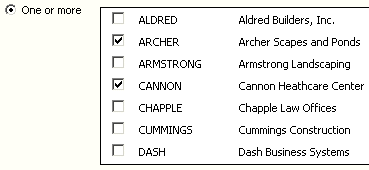
Just select the box beside those records you want to include on your report.