When you select multiple objects in the Forms Design window, Sage 50 can align these objects in relation to each other using the Line Up tool. As a general rule, the Left, Right, and Vertical options align objects on a vertical line. The Top, Bottom, and Horizontal options align objects on a horizontal line. You can make a group of objects the same width, height, or both using the Resize tool. These tools are available on the Object toolbar.
Note: If you do not see the Object toolbar, go to the Options menu and select to show the Object toolbar.
- In the Forms Design
window, use the Selection tool
to select the objects you want to align.
Tip: To select multiple objects, hold the Shift or Ctrl keys and click each object you want to modify as a group. You can also use the Selection tool to marquee select a group of objects. Tell me more about the Selection tool.
- To align the objects, click the Line Up button on the Object toolbar.
Then, select the alignment option that you want to apply to the selected objects.
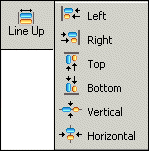
Left: Aligns the selected objects to match the left border of the last selected object.
Right: Aligns the selected objects to match the right border of the last selected object.
Top: Aligns the selected objects to the top of the last selected object on a horizontal line.
Bottom: Aligns the selected objects to the bottom border of the last selected object.
Vertical: Aligns the vertical centers of the selected objects to the vertical center of the last selected object.
Horizontal: Aligns the horizontal centers of the selected objects to the horizontal center of the last selected object.
- To resize the objects, select the Resize button on the Object toolbar.
Then, select the resize option that you want to apply to the selected objects.
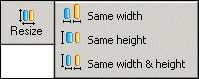
Same width: Makes all selected objects the same width as the last selected object.
Same height: Makes all selected objects the same height as the last selected object.
Same width & height: Makes all selected objects both the same width and height as the last selected object.