Inventory Item header fields are located above the folder tabs of the Maintain Inventory Items window. This is where you enter lookup information about the item such as item ID, name, short description for lists, item class (type of inventory item), and item status.
Item ID: Use this field to create a unique internal ID for this item. If you leave the ID field blank, Sage 50 will create an ID based on the Name you enter (provided this option is selected in Global Options.) When entering transactions, you can use this field to call up information for the item. Or, you can use it to sort and filter reports.
Think of IDs as a shorthand way to refer to items. You should use a consistent and logical system for IDs. While you can use up to 20 characters, the ID should probably be shorter in most cases.
The ID code is not case sensitive; consequently, codes A1 and a1 are seen as the same item IDs. Numbers sort before letters, and letters sort alphabetically irrespective of case. You cannot use *, ?, or + in the code.
Back and Next:Use these buttons to navigate through the list of existing item records by ID. Select the Back (left arrow) button to see the previous record in the list; select the Next (right arrow) button to see the next record in the list.
Description: You can enter up to 30 alphanumeric characters for the description. This description is the short description that appears in the item lookup lists. You can enter longer descriptions that can be used in sales or purchase transactions on the General tab. Tell me more about the fields.
Attributes: If the ID displayed in the Item ID field is that of a substock item, when you select the Item Attributes tab, the Attributes field appears. It lists the primary and secondary attributes of the item. The field is for display purposes only; it cannot be edited.
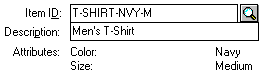
Item Class: This identifies the type of inventory item. Tell me more about the available item classes. Once an item class is established (saved) for an inventory item, it cannot be changed.
Inactive: If you no longer plan to use an inventory item, you can mark the item as inactive. Once an inventory item record is inactive, Sage 50 displays a warning when you try to sell an inventory item. You can update the inventory item description. Important: When you choose to Purge after closing the fiscal year, all inventory items that are not associated with existing transactions and are tagged as inactive will be purged.
Subject to Commission: When an item is subject to commission and is sold through Sales/Invoicing, it is included in the Accounts Receivable Sales Rep Report.