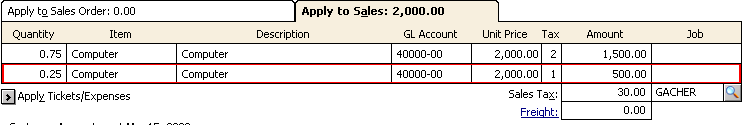Handling Sales Tax Holidays
Use this page to process sales tax holidays in Sage 50.
A sales tax holiday is a day or period when a state allows consumers to make purchases without paying sales tax. They are usually created to provide immediate tax relief to consumers and boost sales of certain items. Only certain types of items qualify for exemption, and are usually school-related, such as clothing or school supplies. A few states extend this exemption to computers.
In most situations, you can merely mark the qualifying line items on a sales invoice as exempt from taxes. To do this,
1. On the Sales Invoicing window, click the cursor on the Tax column for the exempt line item.
2. Use the lookup to select an Exempt tax type.
However, some states have more extensive rules for their sales tax holidays. Be sure to check with your state's specific information.
Some states apply limits to how much of a sale can be tax exempt. For example, in Georgia only the first $1,500 of a computer base unit is exempt on a sales tax holiday. If the cost of the unit is $2,000, you would have to modify the sales invoice so that only the first $1,500 is tax exempt. To do this,
- Select the appropriate inventory item on the line item. Do NOT enter a quantity.
- Set the Tax column to an Exempt Item Tax Type.
- In the Amount field, enter $1,500, since this is the maximum exemption amount.
- Click Tab. Sage 50 fills the Quantity field for you. It is equal to the Amount divided by the Unit Price, and is the percentage of the item that is exempt.
- Repeat Steps 1-4 above, but leave the Tax column set to its usual value (taxable). Note that the quantity is also a percentage of the total and that the total quantity of both line items is 1. This may seem confusing but your costing will be correct when you process the sale.