What Are Payroll Fields?
Sage 50 uses these payroll fields for various purposes:
- to compute all the deductions and allowances that, together with gross pay rate information stored in the employee record, make up net pay
- to compute and print amounts on the employee's W-2 form
- to compute employee-paid state taxes
- to compute employer-paid taxes, such as unemployment and disability
- to act as a holding place for any amount you want to track, dollars or otherwise, that should be updated by payroll processing. (For example, you can set up a payroll field to track advances and repayments for employees. Tell me more about this.)
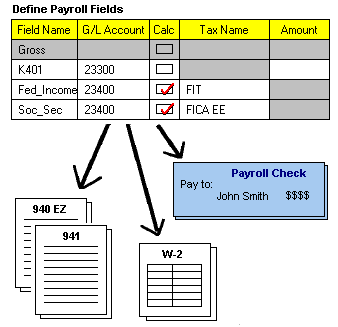
You must subscribe to a Sage Business Care plan for payroll fields to be calculated within Sage 50. If you don't subscribe, you can still set up your payroll fields so you can enter the information on paychecks and have a record of the deductions.
While many of the payroll fields you need are set up for you through the Payroll Setup Wizard, Sage 50 offers a powerful method of creating unique fields to track information specific to your business. Tell me more about setting up common payroll deductions.