Moving around in the Payroll Setup Wizard
Here you define the standard or default options for the retirement plans your company offers.
Types of retirement plans: Although you can set up multiple plans, you set up one plan at a time. Then you'll come back to select another plan type. So select one of the types of retirement plans you want to set up.
Learn about types of retirement plans
Who contributes money to this plan? Select Employee, Company, or Both.
Company contributions are based on:
- a percentage of employee's contributions
- a dollar amount per pay check
- my own formula (user-maintained)
- an advanced formula
Advanced Formula
For example, many companies match 100% of the employee contribution amounts up to a certain limit. They might match 50% on the employee contribution above that limit.
In the example below, the company is matching 100% (dollar for dollar) for all employee 401(k) contributions up to 4%. If an employee contributes a higher percentage (for example, 5%), the company will match 50% of the additional 1% amount. The company has set a matching cap at 6%.
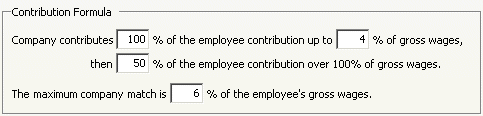
Employee contributions are based on: Choose a percentage or a formula. You will have to enter the percentage in each employee's record, on the Withholding Info tab. You would have to set up any formulas used.
Note: If you have not subscribed to a Sage Business Care plan (Gold or Platinum) or a monthly subscription, retirement plan contributions will not be calculated in Sage 50. However, you can enter your retirement plan contribution information here to keep track of it and to see it on reports. Also, any retirement plan contributions will appear on reports after they have been manually entered on the paychecks.