System Administration
Your Sage 50 Accounting data is stored in a MySQL database. Each database consists of an SAI file that contains profile information about your company data, and a folder with an SAJ extension that contains your actual company data as well as user security information. Both the folder and the file are required to open your company in Sage 50 Accounting.
Your company records are indispensable. They help you invoice your customers, pay your expenses on time, and provide the information you need to plan for your business’ future. Because your company files do so much, you should take the time to ensure that your financial data is safe and secure. Creating a backup schedule is a great time-saver and will ensure consistent data backups.
By default, Sage 50 Accounting is set to verify that the company and security data in your backup files are intact and can be restored. If you make a mistake that you want to undo, or your files are damaged or accidentally deleted, then restore your data from your most recent backup. To learn more, search for How do I back up my company.
Tip: Sage 50 Accounting can remind you to back up your company data each time you close your company, or you can create a backup schedule to have Sage 50 Accounting automatically back up your data when you close your company file on the scheduled day.
When you create your company, Sage 50 Accounting automatically creates a user profile called sysadmin. This administrator has full rights to your company data. This is the only user who can create new users, assign access rights and passwords to other users, and set Sage 50 Accounting company-wide preferences. Even if you are the only user, you should password-protect the sysadmin user, and then create a new user profile for yourself.
If you intend to access Sage 50 Accounting data from other programs, such as Microsoft Access, assign third-party access rights to Sage 50 Accounting users and password-protect your data.
Create additional users to:
- Restrict access to only those areas of the program that users need to do their job. For example, not every employee is entitled to know the current balance in your company bank accounts.
- Protect yourself against theft and embezzlement. If you give each user a name, you'll always be able to identify who has modified your financial records.
- Let several people work in Sage 50 Premium Accounting and Sage 50 Quantum Accounting at the same time.
To set up additional users, you must first create a password for the Sage 50 Accounting administrator, sysadmin. Click Modify User, and then enter a password. Your password should be “strong”—it should be a combination of 5 to 7 numbers and letters, and not be easy to guess. To learn more, search for Learning about security and access rights.

In a multi-user environment, security roles can quickly give accounting users a predefined set of access rights to company data. Roles are based on all available user rights, except access rights to company data from third-party products (like Crystal Reports or Microsoft Access). Only the sysadmin user has permission to create, assign, and remove user security roles.
Give the role a name and a description, and then select the access rights for this role. Click Advanced Reporting to restrict access to specific Banking and Company reports.
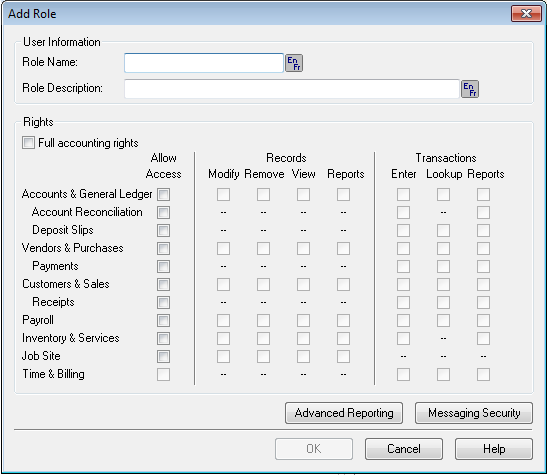
Once a role has been created, it can be assigned to any number of users. You can easily assign new roles to existing staff, or give new staff the same Sage 50 Accounting user rights as existing or departing staff. To learn more about setting up user roles, search for Add a security role.
