Insert Special Code (Financial Statement Design)
While working in the Column Description window, you can enter a special code for the titles of columns you want to add to your financial statement. Using the special codes enables you to print titles that are variable without having to manually enter the text of the titles. For example, using the codes you can include such information as the current date, period, time frame, and so on.
To insert a special code in a title, follow these steps:
- Select the Title field where you want to insert the code.
-
Select the Insert Special button.
The Insert Special Code window appears. The following is a segment of the code box from that window.
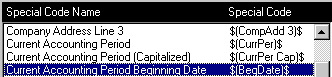
- Select the code you want to appear--for example, "Current Accounting Period Beginning Date."
-
Select the OK button.
The Column Description window returns with the special code inserted in the title field.

The special code will now appear as the title of the column on the printed or displayed financial statement.
What do you want to do next?
- Design a financial statement
- Display a financial statement on the screen
- Filter a report, form, or financial statement
- Print a report or financial statement
- Copy a financial statement format from one company to another
- Set up a rounding account for financial statements
- Perform other report or form tasks
- Learn more about the Financial Statement Design window and object tools