Setting Up Items
Adding Items and Services
Entering item information
You can create two types of items:
These are physical or tangible items. Sage 50 Accounting keeps track of the quantity on hand, the quantity on order for customers, and the quantity on order with suppliers. When you create an inventory item, you must define an Asset account to track the value of your inventory, and a Cost of Goods Sold (COGS) account to track your cost. In Sage 50 Quantum Accounting, you can enter and track serialized inventory items. For more information, search for serialized inventory.
These are either intangible items, such as a consulting fee, or items for which you do not track the quantity purchased or sold.
When you create an item, define a revenue or expense account to simplify data entry. Set a Variance account if you allow inventory levels to go below zero. For more information, search for How do I create an item record.
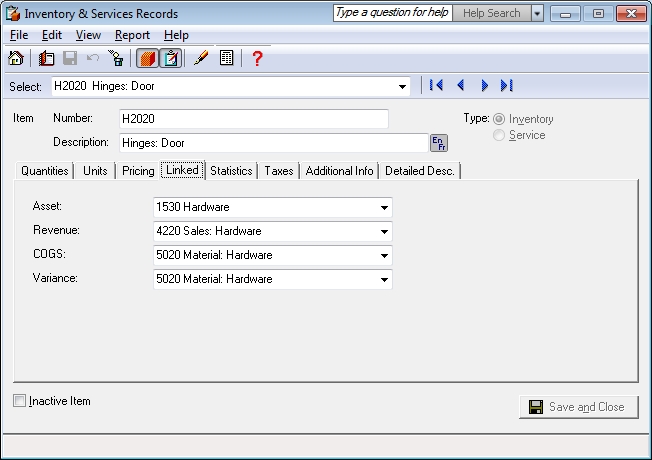
Tip: If your business is based solely on selling services, or you do not need to track inventory in Sage 50 Accounting, you should still set up service items for easier and more consistent data entry in the Sales window.
To enter opening balances for your inventory items:
- Open the Inventory & Services page in the Home window. In the Tasks pane, right-click the Inventory & Services icon and then select Add Inventory & Services from the menu.
- For each inventory item and service, on the History tab, enter the opening quantity and value for this item. On the Statistics tab, you may also want to enter information about the item as of last year and up to the date when you started using Sage 50 Accounting.
- Print a trial balance (Historical Opening Balances), and then print inventory summary reports for each asset account. If you have four asset accounts, then you will print four reports.
- Compare the total of each inventory summary report with the appropriate asset account. If they are not the same, check your entries.
- In Sage 50 Quantum Accounting, for each serialized item, enter serial numbers for all opening quantity on hand.
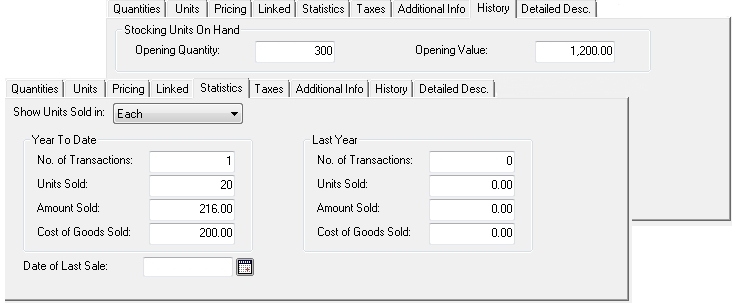
Tip: The total of the opening balances of a group of inventory items must equal the opening balance of the corresponding inventory asset linked account in the account list.