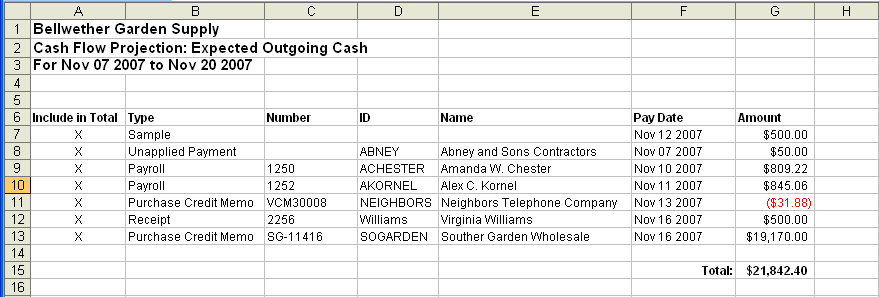Sending your cash flow report to Microsoft Excel
When you select the Excel button and send your cash flow information to Microsoft Excel, Sage 50 will create a file with four individual worksheets in Excel:
- Summary: This will show the Forecast Totals Summary and the current Cash Flow Settings.
- Starting Cash: Includes all of the columns, values, and formulas from the Starting Cash tab.
- Expected Incoming Cash: Includes all of the columns, values, and formulas from the Expected Incoming Cash tab.
- Expected Outgoing Cash: Includes all of the columns, values, and formulas from the Expected Outgoing Cash tab.
You may see some small green triangles in cells of the Number column of your spreadsheet in Microsoft Excel. These merely indicate that the numbers in Sage 50 were sent to Microsoft Excel as text rather than as numbers.
Below are sample images of how each worksheet will appear.
Summary
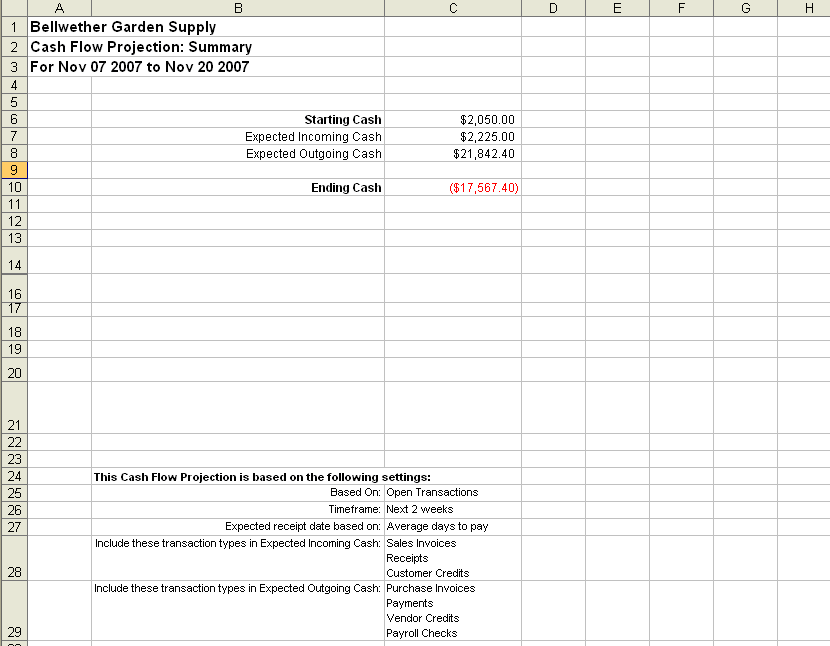
Starting Cash
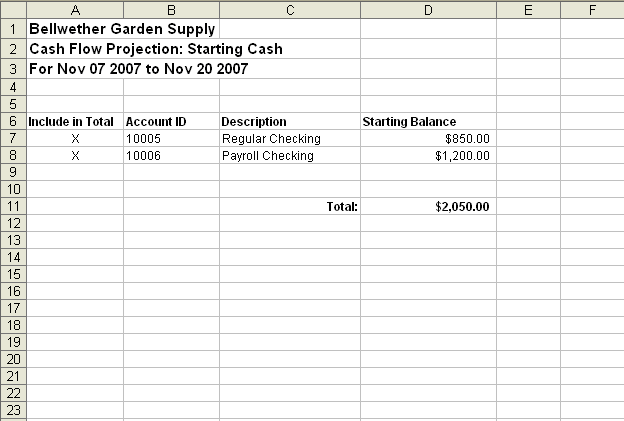
Expected Incoming Cash
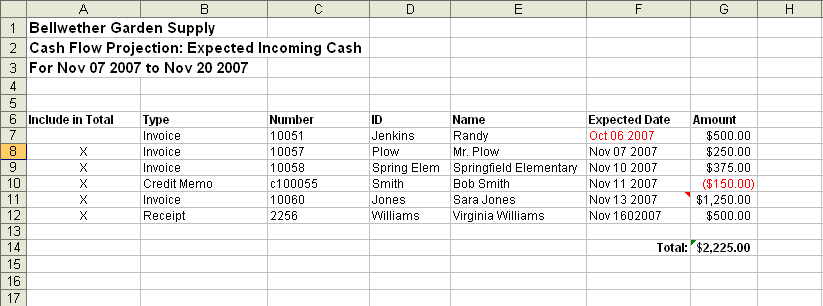
Expected Outgoing Cash