Sage 50 Gateway
You are seeing the Sage 50 Gateway window because you are installing Sage 50 in a network environment and Sage 50 program files have not been installed on the computer that has or will have your company data files. That is, Sage 50 program files have not been installed on the “server.” The information below will help you understand what the Sage 50 Gateway is and how you should configure your computers for best operation.
Informational overview
You should install the Sage 50 on all workstations that will use Sage 50. If you are using a Peer-to-Peer network, Sage 50 program files should be installed on the computer that contains the company data files. With a client/server network, Sage 50 program files should be installed on all workstations as well. With Actian Zen SQL, we recommend that Sage 50 program files be installed on the computer containing the data files, that is the “server,” as well. This will improve the performance of Sage 50 on the network. As we will see, it will also simplify your setup by allowing you to use the “server” as your Gateway computer.
The Sage 50 Gateway
With Actian Zen SQL, you must specify, in a network environment, one of the workstations or the server as the Sage 50 Gateway. The Sage 50 Gateway is the computer through which all other computers will access your company data files. In the figure below, the server has been set up as the Gateway. This is recommended because normally the server is always left powered up, making the data available to all users at all times.
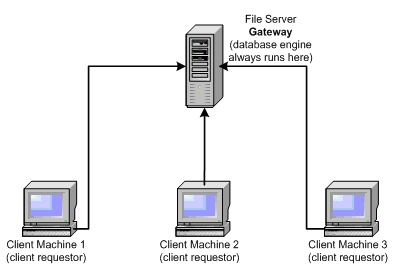
In the figure below, however, Client Machine 2 has been set up as the Gateway. The File Server does NOT contain Sage 50 program files. This system is acceptable; however, the users of Client Machines 1 and 3 can only access the company data files on the file server as long as Client Machine 2, the Gateway, is powered up and the user is logged in. If this computer is powered down, Machines 1 and 3 will lose their connection to the company data files.
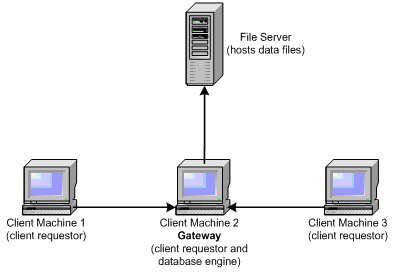
In addition, performance degenerates because data must move through two computers to reach Client Machines 1 and 3—the server and Client Machine 2. For this reason, we recommend that you make the computer that has your company data files the Sage 50 Gateway.
Note: The first computer that you install on will be made the Sage 50 Gateway automatically, whether it is the server or a client. For simplest installation, we recommend that you choose the server. In this way, Sage 50 will also automatically recognize the server as the Gateway and all installations on client machines will proceed normally without mention of the Sage 50 Gateway.
