You can set up alert conditions for budget amounts. For example, you could set an alert to tell you when a range of expenses exceeds budget for the current period, or when a range of income accounts is under budget for the year.
You can even set the alert to send an email when the alert condition is met.
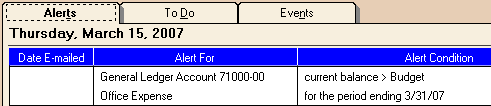
To set up alerts
- Open the Tasks menu.
- Select Action Items and click the Alert button.
- Open the Apply To menu and select G/L Account.
- Select your budget(s) in the Type column and apply conditions to them for the current period and year.
- Click OK.
