Logout Options
You can choose to log out users immediately or to send them a message giving them a chance to save their work. If you choose to send a notification to users, they will receive a popup message in Sage 50 within the time range you specify. You can also specify the minimum amount of time that users will be locked out and notify them of that as well.
- From the Maintain menu, select Users, then User Login Manager.
- Select the Logout Options button.
Notification Message: Sage 50 supplies a standard notification message. You can change it if you like; there are 255 characters available for the message.
Set Log Out Duration: You can specify the minimum length of time that users will be locked out. The lock out period may be longer if a single user process is running after the specified length of time. If you have selected to send the users a notification message, you can also include information about the length of time they will be locked out.
Note: The log out duration only applies to users who do not have administrative access.
Tip: If you have set the log out duration longer than necessary, you can return to the User Login Manger screen to allow users to log in again.
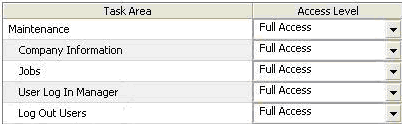
In this case, there are only two options--either Full Access (you can log people out) or No Access.
