Have you modified payroll field setup by shifting the order? For example, did you rename an existing payroll field set up in Employee Defaults, then enter a second payroll using the old payroll field's description? This is sometimes done to change the payroll field order printed on paychecks, which is not recommended if you have already entered payroll transactions.
Sage 50 retains payroll amounts for the first field position, the second field position, and so on, regardless of the payroll field name. If the order of the payroll fields changes, the year-to-date amount stays in the old field position and does not move to the new field positions.
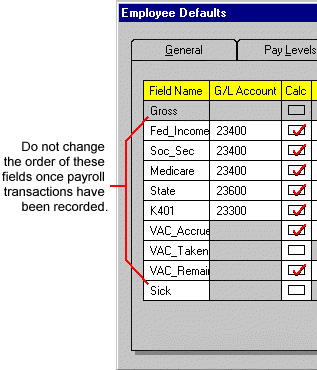
If you shifted the payroll field order, was this done after some payroll transactions were entered into Sage 50? In this case, you must delete all payroll transactions that have the new modified fields; change the fields back to the way they were; then enter the checks again. To determine the old payroll field order, locate an old printed copy of a payroll earnings report that has the previous order. If you still are having problems, contact Sage 50 Customer Support.