Daily Business Manager
The Daily Business Manager (DBM) centralizes some of the most common daily tasks in a single handy location; it can help you complete daily tasks and keep track your company's business performance.
Use the DBM to help you:
- Process payments more efficiently. Use batch processing to issue payments due or recurring sales invoices.
- Retrieve frequently used sales orders. Store recurring transactions for tasks that you complete every month, like paying rent, or transactions you want to keep handy(such as a service you offer at regular intervals, or for a discounted price for mid-month rates on rental vans).
- Keep track of important tasks. Use to-do lists to remind you to take care of tasks that need attention, such as shipping orders and paying your vendors on time.
If you are not using the DBM regularly, you can turn it off and open it only when you need it. You can also turn it back on so that it displays when you open your company.
Keeping Your Business on Track
The DBM contains the following panes and tabs:
You can change the date on which you process a transaction in the DBM (right-click on the date) without changing your current session date.
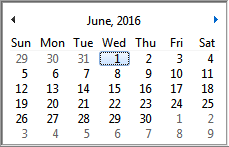
Use the Notes box to save reminders for yourself, record appointments, or add notes about upcoming events("Hire event security by June 12").To see or add notes for a specific date, just click on the date in the calendar and read or enter notes.
Entering the same transaction every month, such as a rent payment or a repeat sales order, can be cumbersome. Sage 50 Accounting allows you to store recurring transactions so that you can recall and process them (with adjustments if required) when you need.
Select a purchase order from the list and quickly convert it to a purchase invoice.
Sales Due shows you all of the customer invoices due for date selected in the DBM calendar. You can apply customer payments to invoices directly from the DBM. Customer payments must be processed one-at-a-time.
Select a sales order from the list and quickly convert it to a sales invoice.
What do you want to do?
Open the Daily Business Manager
Attach notes and reminders to the business calendar
Show a specific date range of events in your notes or to-do list
Process multiple transactions at once